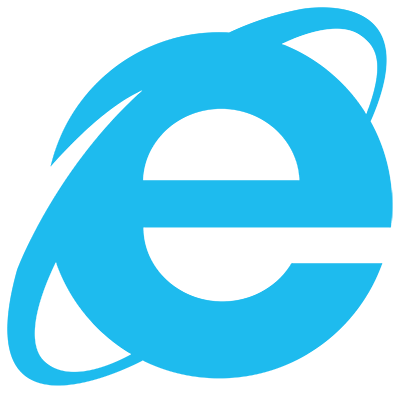Did you know that a recent WhatsApp update opted everyone into being able to be added into a WhatsApp group by anyone by default - even if you don't know them? Have you ever reviewed your WhatsApp privacy settings? If the answer to either of these is no, this month's HowTo is for you.