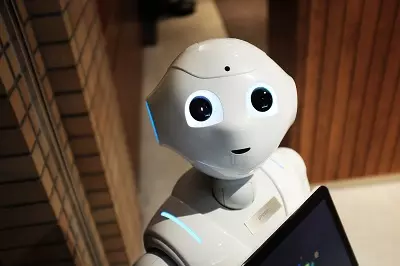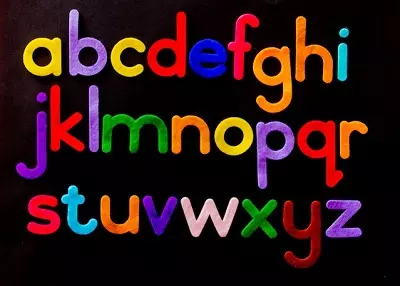In the past, if you wanted to save something created in Word, Excel et al as a PDF, you'd need a third party tool such as CutePDF installed to do it. That hasn't been the case for some time - in fact, there's now several methods to save your work to PDF. We'll outline these in this HowTo.