Did you know that a recent WhatsApp update opted everyone into being able to be added into a WhatsApp group by anyone by default - even if you don't know them? Have you ever reviewed your WhatsApp privacy settings? If the answer to either of these is no, this month's HowTo is for you.
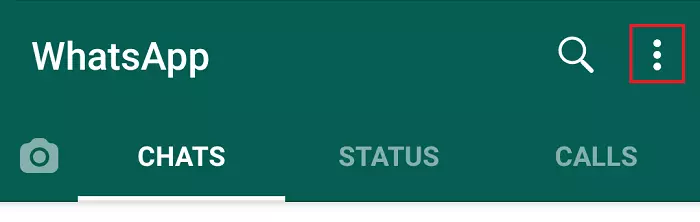 Step 1: To review your WhatsApp Privacy settings, bring up the main menu by hitting the icon in the top right
Step 1: To review your WhatsApp Privacy settings, bring up the main menu by hitting the icon in the top right
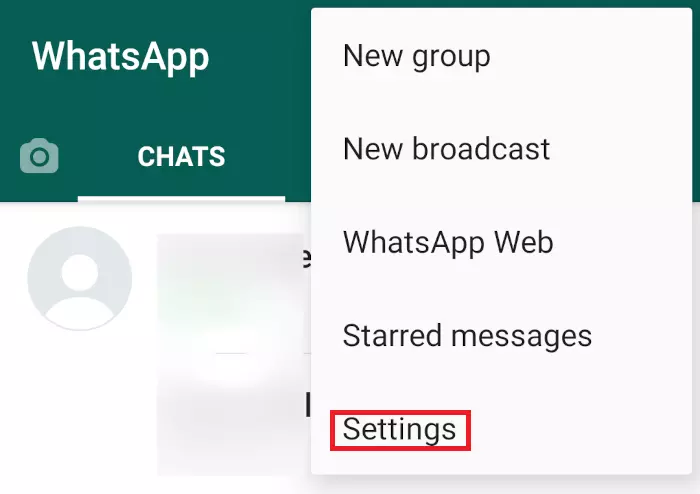
Step 2: Pick settings from the list
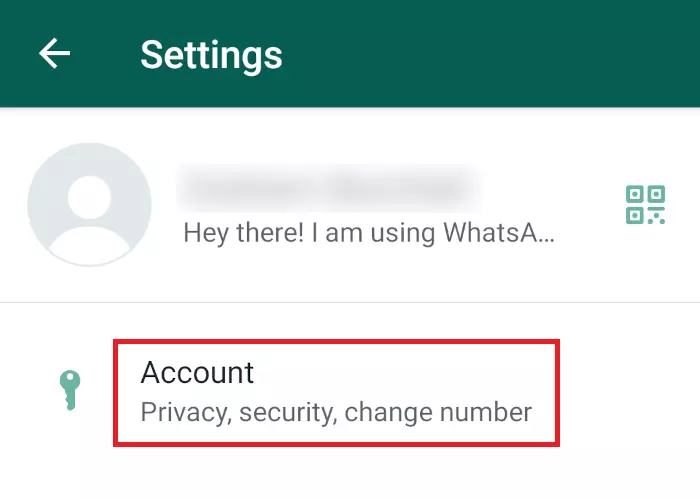
Step 3: Press the "Account" menu item
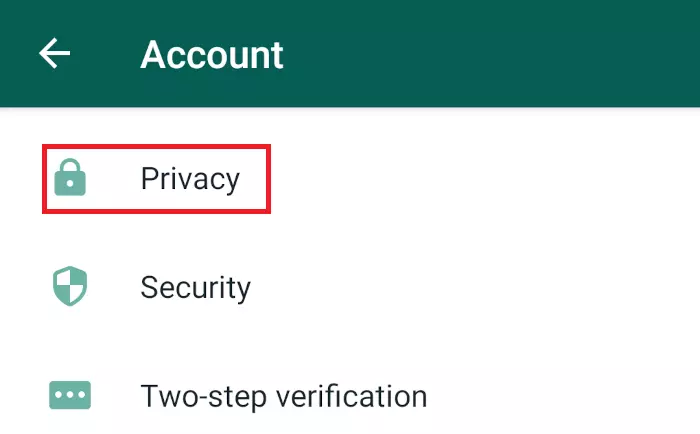
Step 4: Select "Privacy"
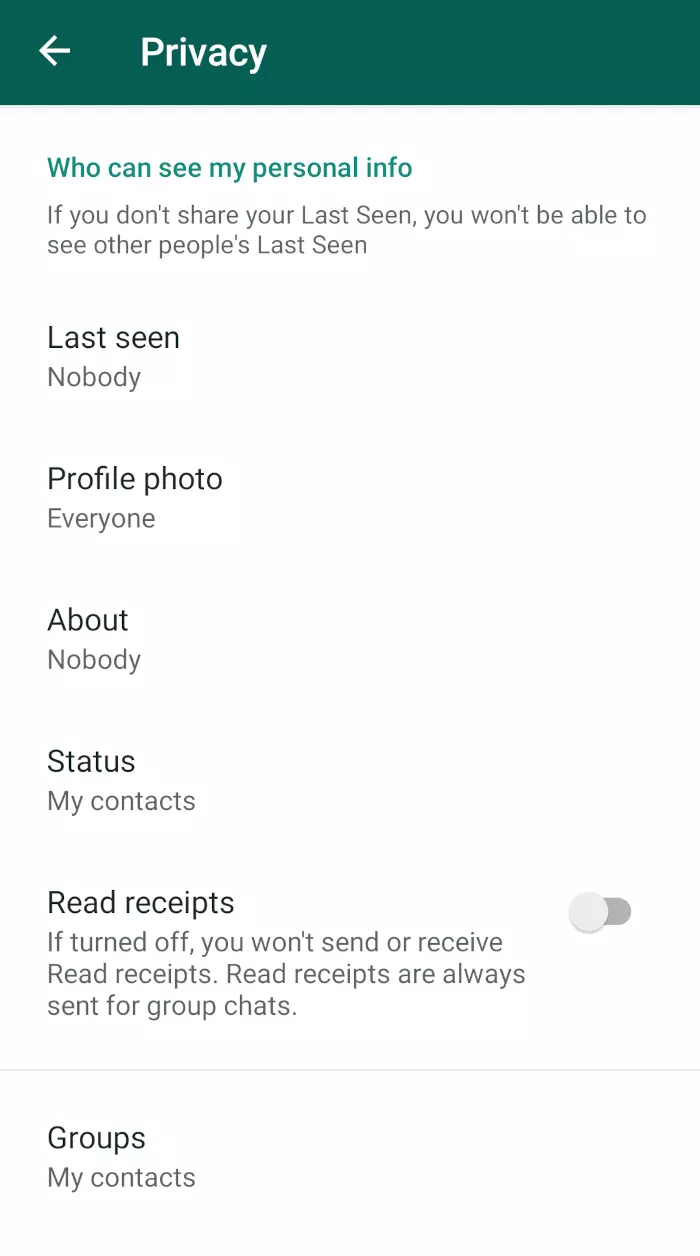
Step 5: You're now able to review and change your privacy settings for various aspects of WhatsApp. The new "Groups" option can be found in this list. If you haven't already changed this, you will find it is set to "Everyone". Change these settings as you desire.
