One slightly hidden feature in the Google Maps app on mobile devices is "Offline Maps". This allows you to download any section of their world map directly to your device so that no data connection is needed to access it. This could be useful if you're travelling abroad and don't want to rack up roaming charges, or maybe you want to be able to download a map to a tablet that doesn't have a data connection at all.
You can even use the offline maps to use for phone as a sat nav without a data connection. Obviously, some foresight is needed here to download the map of the area you're going to be traveling within in advance. If you wait until you're lost, it's already too late! Also worth mentioning here is that, as you would expect, you don't get any live traffic data factored into the calculations of the best route to take at any given time.
Whatever the reason you may want it, here's how you do it:
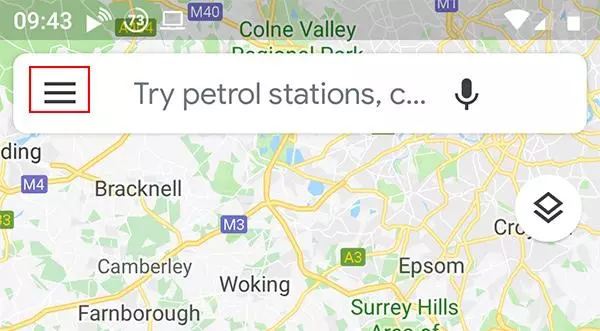
Step 1: Open Google Maps and hit the menu button in the top left
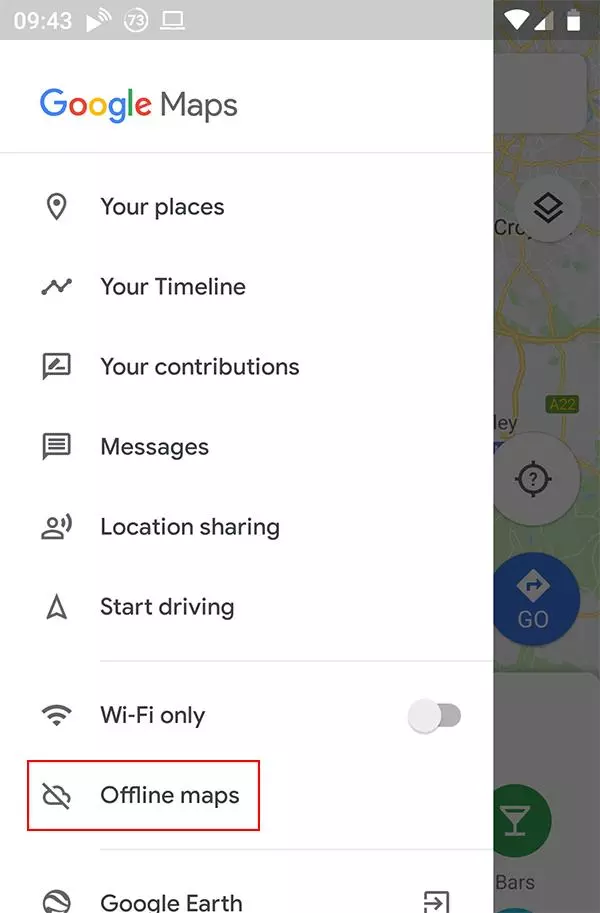
Step 2: Select "Offline Maps" from the menu
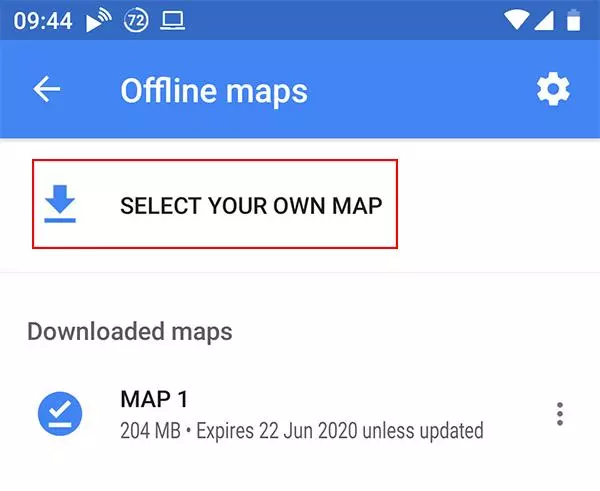
Step 3: Pick the "Select Your Own Map" option
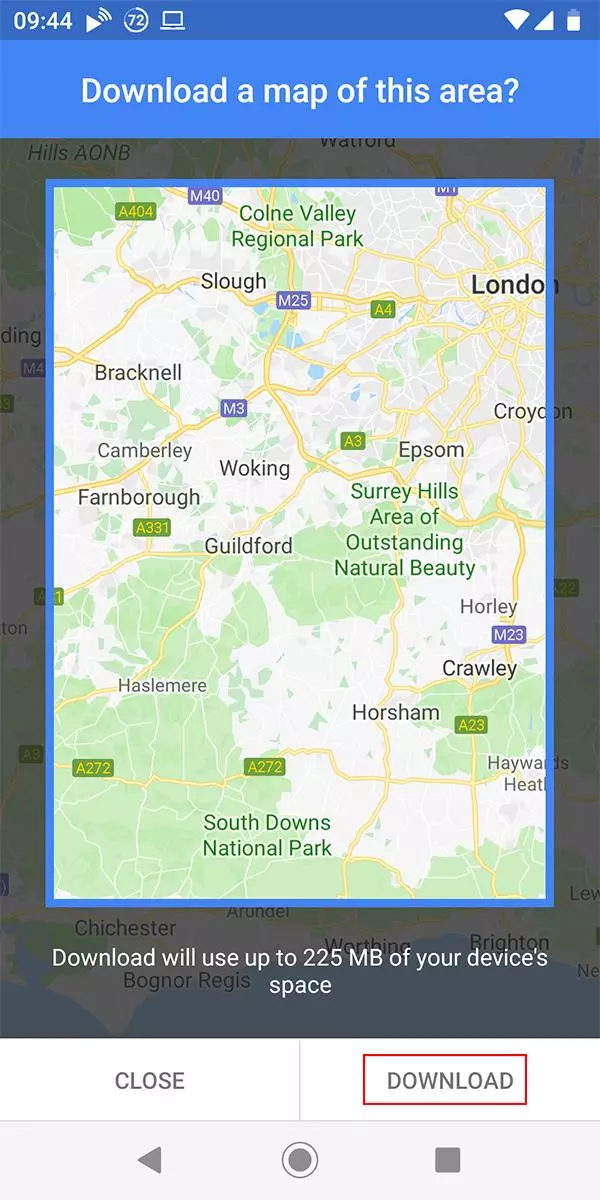
Step 4: Find the area you want to download by swiping and then pinch zoom to refine the amount of map to include. As you would expect, the bigger the area, the more space it will use on your device. Then just hit the Download button. Once the download is completed, you're done! If you want to test it, just switch your device to airplane mode and check the map of the area in question still works.
