One of our blogs this month outlined whether you should upgrade the components in your PC, or whether you should just replace it. This is all well and good if you know what's in your machine, but what if you don't? Our HowTo this month explains where you can find details on the internals of your PC.
How to find what CPU you have and how much RAM is installed.
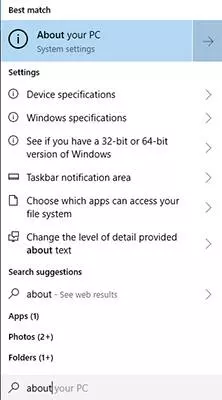
Start typing "About" into the search bar and select "About your PC".
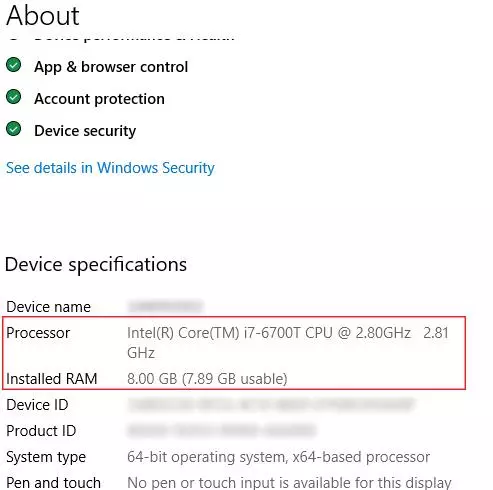
2. Scroll down a bit to "Device Specifications", and you'll see your processor and Installed RAM listed
How to find out whether you have an SSD hard drive

1. Start typing "Optimise Drives" into the search bar
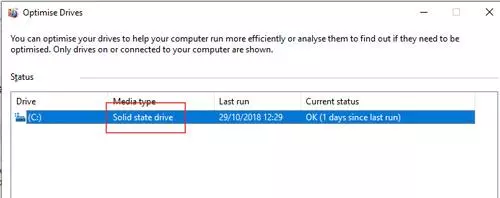
2. In almost all cases, the "C" drive will be your main drive. In many cases, it will be the only one. If this says "Solid state drive" next to it, then you have an SSD. If not, you don't!
How to find other components in your PC
If you need to find components in your PC that aren't included above, you'll need to have a look in the Device Manager
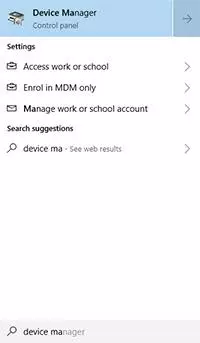
1. Start typing "Device Manager" into the search bar
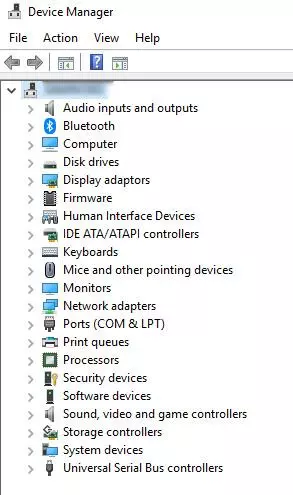
2. Use the toggle next to each item to get details about that component.
