We've mentioned a couple of times before that Microsoft have been busy rebuilding Outlook from the ground up, removing vast swathes of legacy code in the process. They're now happy enough with the result that they've added an option to switch to this version. If you're a Windows user with Office 365 installed, you may well have this option too - look for a "New Outlook" toggle in the top right.
After a brief wait while it set up the new version, we were a presented with a largely familiar screen:
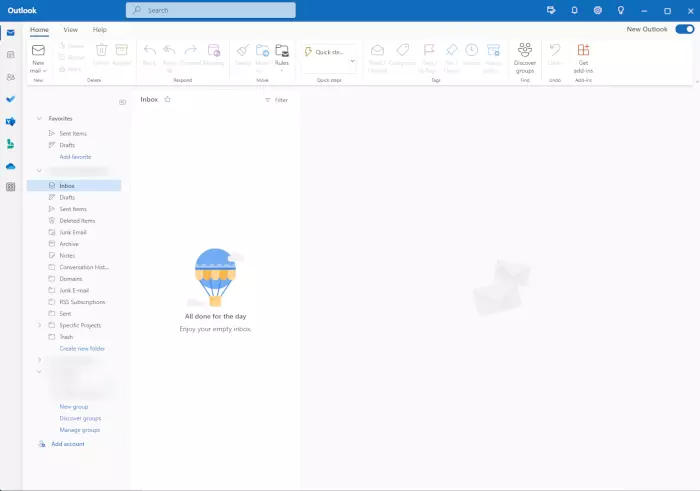
This will be especially familiar if you've ever used the web version of Outlook. In most respects, this new desktop version is now identical to that one. There's a couple of important differences, though. Unlike the web version, it's possible to view multiple inboxes at once. Additionally, you will get the usual desktop notifications when new email arrives / meetings are approaching etc.
Anyone that only really engages with Outlook at a basic level will probably find no issues with the new version as it is now. Sending and receiving mail works as you expect, as does the calendar. Something that has moved is the Automatic Reply / Out of Office options. If you're having problems finding it, our HowTo this month provides a guide to follow.
Those that use Outlook's more advanced features may want to proceed with a little more caution. Even at a glance, it's clear that some features are not here (Share Email to Teams, for example).
Another warning here - offline messages are not currently supported. If you lose your internet connection, you lose access to all your emails until you're back online (give or take any that might have downloaded in your current session).
So, is it ready for the average user? Depending on the stability of your internet connection and the level to which you use Outlook's features beyond the basics, most people will probably get on fine with it. Anyone else may want to wait before making the jump. That said, there's no problems if you want to give it a quick look - you can currently instantly revert to the current version with a simple toggle in the top right.
There will be no holding off forever though. Although there's no deadline set currently, this will eventually be the only version of Outlook. The current Windows version will be retired once Microsoft deem this new version is good enough to replace it.
