 Yes, we know... We paused before putting our thoughts together for this blog. Do we need yet another article adding to the millions already out there on this subject? You may or may not be pleased to learn that this isn't going to be another one of those articles that suggest Covid-19 is going to forever change the way we work, with home working becoming the norm rather than the exception. We'll try and leave some of the wider implications of this pandemic for others to muse on.
Yes, we know... We paused before putting our thoughts together for this blog. Do we need yet another article adding to the millions already out there on this subject? You may or may not be pleased to learn that this isn't going to be another one of those articles that suggest Covid-19 is going to forever change the way we work, with home working becoming the norm rather than the exception. We'll try and leave some of the wider implications of this pandemic for others to muse on.
Instead, the aim of this blog is more to address the more immediate concerns. Specifically, are you and your business prepared for the possibility of a second stretch of business-wide home working over the next few months? Obviously, we don't have any special insight here into how likely that is to happen. We'll leave that to the scientists. However, we'll go as far as to say that it doesn't seem unlikely that some of us will experience stricter lockdowns over the course of the autumn and winter months, whether that's on a national, local, or even personal scale due to someone with symptoms in your household.
Take Stock
One of the problems just before and during the first lockdown was stock of various IT essentials were in very short supply. As it became clear that large-scale home working was on the cards, we witnessed many flustered people walking through town with various kit they were either borrowing from the office or grabbed the last of in their local PC World. No doubt they were replacing the things they probably took to the tip a couple of years ago to free up some space when they found they were always just using their mobile at home now anyway.
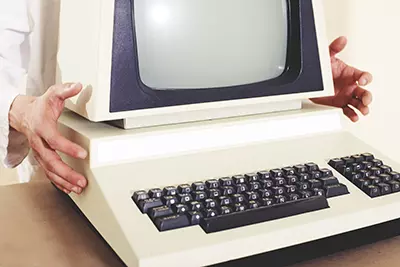 As quickly became apparent, unless the only part of your job you can do at home is send emails, a mobile or tablet isn't enough to remain productive. Therefore, the question to be asking now is are you prepared should this happen again? We spoke to many people who had dragged ancient laptops out of the back of cupboards that were running operating systems so old that they really shouldn't have been connected to the internet at all, such was the security risk they posed.
As quickly became apparent, unless the only part of your job you can do at home is send emails, a mobile or tablet isn't enough to remain productive. Therefore, the question to be asking now is are you prepared should this happen again? We spoke to many people who had dragged ancient laptops out of the back of cupboards that were running operating systems so old that they really shouldn't have been connected to the internet at all, such was the security risk they posed.
If you or your business found they were lacking in hardware last time, now is the time to try and solve that problem. Stock levels on laptops as well as various other bits of hardware that turned out to be essential like webcams are now getting somewhere closer to normal. This will quickly change if there's another panic, either due to a wide-scale lockdown here, or equally in China where many of these items are sourced from. Prices are still a little above the odds for some items due to continued scarcity, but it will still be a relatively small price to pay to ensure that your usual level of service and productivity is maintained as far as possible should we all be back at home for round two.
Get Yourself Connected
Another problem we noticed a lot back in April in some cases was with internet connections. Not so much on the office side - they seemed to hold up well for the most part. However, some people struggled with their home connections. The range of symptoms this causes can be varied from obvious issues like a complete lack of connectivity to frequent but small blips that take keep disconnecting a VPN to the office.
The difficulty here was that once the problem became apparent, it was difficult to do anything about it. Openreach and others stopped sending out engineers for health and safety reasons which meant it wasn't even possible to move to a better package in some cases, let alone have a more troublesome problem diagnosed. Again, this is often an issue that comes to a head when you're in the middle of something important. Many people will just put up with Netflix buffering from time to time, but it's a different matter when you need a solid connection for the whole working day.
In a few cases, this is unavoidable. If you or a staff member lives in a very remote location, it may not currently be possible to get an internet connection that's robust enough for full-time home working. However, most should be able to get a Fibre to the Cabinet (FTTC) connection these days, and some may even be able to get Fibre to the Premises (FTTP). If you found your connection was lacking last time round, now would be a good time to investigate other options.
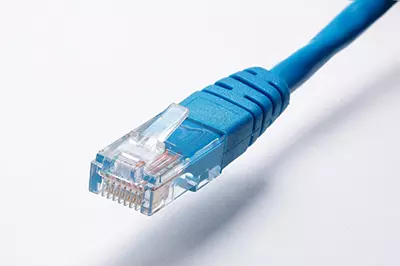 The other ingredient in the mix here is how that internet connection reaches the device you're using to work from. You could have the fastest connection in the world, but if you have dodgy wifi, it won't help you at all. Many people confuse the two things here and think that if they're having wifi issues, the problem is with the internet service provider, and the solution is to switch to a different one. This is rarely true. It IS true that the routers that some internet service providers provide can be lacking, but this is best solved by replacing them with a decent one of your own rather than persisting with the one you've been supplied.
The other ingredient in the mix here is how that internet connection reaches the device you're using to work from. You could have the fastest connection in the world, but if you have dodgy wifi, it won't help you at all. Many people confuse the two things here and think that if they're having wifi issues, the problem is with the internet service provider, and the solution is to switch to a different one. This is rarely true. It IS true that the routers that some internet service providers provide can be lacking, but this is best solved by replacing them with a decent one of your own rather than persisting with the one you've been supplied.
Before we get onto wifi, there's no getting round the fact that the best option to connect to your router by far is with a cable. It is very likely this will always be true, no matter what wifi improvements come in the future. Therefore, if it's at all possible, it's worth working out if there's a way to run a cable from one to the other. This would solve many connection problems we see, and very cheaply too (relatively). Even some of the longest of these cables shouldn't cost more than around £20.
At the very least, it's worth investing in a network cable (if you don't have one already) so you can diagnose connection issues. While it may not be possible for you to work within a cable's length of your router most of the time, having the option to temporarily wire a laptop in to see if the issue is with the internet line or the wifi can be invaluable.
 Obviously, we are aware that cables will be impractical in some cases. As already mentioned, you could try replacing your internet service provider's supplied router with an alternative to see if that improves things. If that doesn't help (which it may well not if you live in a large property and work a long way from the router) then it could be worth considering a wireless mesh network. These are additional devices that plug into your router that boost the wifi signal throughout the house. We covered these in more detail in one of our jargon busting blogs a while back. BT's "Whole Home Wifi" system is one example of this setup, but there are many alternatives. It isn't the cheapest option, but we've found it's probably the most reliable at the moment
Obviously, we are aware that cables will be impractical in some cases. As already mentioned, you could try replacing your internet service provider's supplied router with an alternative to see if that improves things. If that doesn't help (which it may well not if you live in a large property and work a long way from the router) then it could be worth considering a wireless mesh network. These are additional devices that plug into your router that boost the wifi signal throughout the house. We covered these in more detail in one of our jargon busting blogs a while back. BT's "Whole Home Wifi" system is one example of this setup, but there are many alternatives. It isn't the cheapest option, but we've found it's probably the most reliable at the moment
Stop, Collaborate and Listen
The final thing we're going to cover here is finding the best way to continue to communicate with each other when shouting across the office isn't an option. Or should we say "best ways", as it's unlikely that a single solution will be the best approach.
 Last time, we saw the rise and rise of Zoom as the main method to keep everyone in the loop. It is likely we'd see a repeat of this should we all be in this boat again. However, it's worth considering whether this is always the best approach. While it seems fairly low-cost timewise, there were a few occasions that we found ourselves with so many video meetings scattered throughout a day that it could be tricky to make headway on anything else between them. This may be unavoidable of course, especially if your job involves a lot of collaboration.
Last time, we saw the rise and rise of Zoom as the main method to keep everyone in the loop. It is likely we'd see a repeat of this should we all be in this boat again. However, it's worth considering whether this is always the best approach. While it seems fairly low-cost timewise, there were a few occasions that we found ourselves with so many video meetings scattered throughout a day that it could be tricky to make headway on anything else between them. This may be unavoidable of course, especially if your job involves a lot of collaboration.
Trusty old email can fill in some of the gaps here, althrough it isn't necessarily the best way to bat a big conversation back and forth. Personally, we found Microsoft's Teams app to be the happy medium between these. We've covered our switch to this system in the past. It allows various groups of staff to be included in various teams to allow text conversations to occur between relevant groups of people. This tends to be a much cleaner and easier to follow way to have an internal discussion than an email with many CCs. It also provides an alternative to Zoom on the video front, and any group that has been set up can instantly switch their conversation to audio or video if needs be. It also (naturally) integrates with Microsoft 365, so any meetings that are set up also appear in Outlook, and other staff members can see when you're in a call or meeting.
For Tomorrow
We know it's easy to push all this to the back of your mind at the moment as things slowly creep closer to normal. Indeed, if everything ticked along as well as it could have back in April, that may well be the best approach for now! However, if you were able to identify areas of improvement should this happen again, we hope this article is of some use in identifying these, or at least in providing a reminder that now is a good time to consider addressing any other solvable issues you or your business faced.
