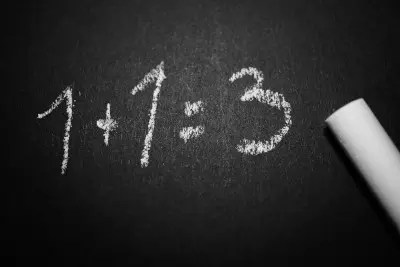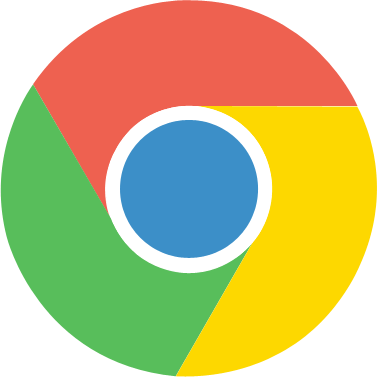Microsoft's Edge brower has had its "Copilot" AI tool integrated into it for a while now. In unsurprising news, Google has now announced that its will be bringing its own version of the same idea to those of us that use their Chrome web browser (which is most people). They're hoping this will transform how users interact with the web, shifting from passive browsing to active assistance.