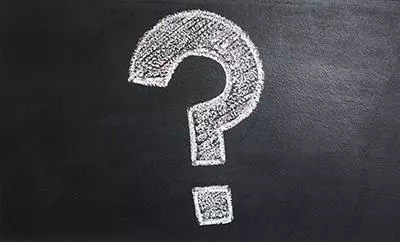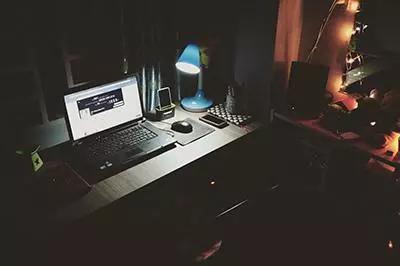WhatsApp is now one of the most popular messaging apps in the world. You may not be aware that it's also possible to connect to your account on your laptop / desktop to save getting your phone out of your pocket, or to make it easier when you need to write some longer messages. This quick guide will show you how to do this.